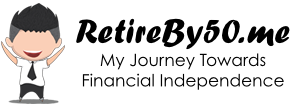How to use your Trust Bank Fairprice vouchers at self-checkout counters
Every week, I’ll be sharing practical tips and invaluable knowledge to guide you on your path to financial independence.
Digital Banking Landscape in Singapore
Singapore’s digital banking landscape is rapidly evolving, primarily guided by the Monetary Authority of Singapore (MAS), which has set a robust regulatory framework encouraging innovation while ensuring security. Traditional banks have increasingly adopted digital models to maintain competitiveness. This shift aims to offer customers greater convenience and personalization, enhancing overall user experience and access to financial services.
After 2 years of waiting for digital banks to launch, they are finally here. In recent days, GXS Bank and Trust Bank have announced their products and services as the new entrants in the digital banking scene. While GXS Bank is not ready for the public to sign up yet, Trust Bank has launched their mobile app and the public can sign up for an account now.
Click here to skip and read about the freebies (worth $42 in value) that Trust Bank is offering to new customers today.
Trust Bank is a new digital bank that has a full banking license. It is a joint venture by Standard Chartered Bank and NTUC Fairprice.
The sign up process is smooth and seamless as the app uses MyInfo to extract all your necessary personal information.
Trust Bank App Security Features
Trust Bank takes customer security seriously with a range of advanced features. The app utilizes cutting-edge encryption protocols to protect your data. Biometric authentication, such as facial recognition and fingerprint scanning, provides an extra layer of security, ensuring that only you can access your account information. This attention to security gives users peace of mind when managing finances digitally.
I’m not going to elaborate on the sign up process because it is super simple and there’s nothing much to specifically mention. Just go to the Google Play or Apple App Store and search to Trust Bank and download the app to get started.
As what the title of this article says, what I am going to focus on is to answer 2 questions.
- How do I redeem my Fairprice e-Vouchers in the Trust Bank app at the self-checkout counters in Fairprice.
- Can I stack more than 1 Fairprice e-Voucher in a single purchase.
When I tried redeeming my Fairprice e-Voucher at the self-checkout counter the first time, I found the process to be slightly cumbersome and it wasn’t intuitive enough for me as a customer to find out how to navigate to the right screen to scan my e-Voucher QR code.
I had to seek the help of the Fairprice staff to guide me on how to do it.
Therefore I decided to go back to Fairprice to make another purchase and take photos of the entire process to create a guide for my reader so that you know what you need to do to redeem your Fairprice E-Vouchers on your Trust Bank app.
Step 1: Scan your products
Scan the products you wish to purchase like how you typically do it and tap on the ‘Pay’ button.

Step 2: Select “All Other Payments”
Tap on “All Other Payments” to choose other payment methods.

Step 3: Choose “Partner Voucher/FP eVoucher”
Tap on “Partner Voucher/FP eVoucher” to redeem your Fairprice E-Voucher from your Trust Bank app.

Step 4: Scan your Fairprice E-Voucher QR code
Once you get to this screen, use the handheld scanner to scan the Fairprice E-Voucher QR code to redeem the voucher. While the screen says that only OCBC Bank vouchers and CapitaVouchers are accepted, the Fairprice E-Voucher in your Trust Bank app is also accepted as well.

Step 5: Verify that your Fairprice E-Vouchers are accepted
After scanning the Fairprice E-Voucher QR codes in your Trust Bank app, the E-Vouchers will be reflected in the screen. As you can see, it is possible to redeem more than 1 Fairprice E-Voucher to use in a single transaction.
Tap “Cancel” to return to the payment screen to continue.
PS: They should have renamed the “Cancel” button to “Back” instead.

Step 6: Continue to pay for your purchases
The Fairprice E-Vouchers will remain on the screen as you return to the payment screen. Continue to pay for your purchases using your preferred payment method. Personally, I prefer to pay via the FairPrice app.

Here’s how the receipt looks like after the purchase has been completed for your reference.

I hope this short guide will be of use when you try to redeem the Fairprice E-Vouchers in your Trust Bank app.
Frequently Asked Questions (FAQs)
1. What if my voucher doesn’t scan? If your Fairprice E-Voucher doesn’t scan, seek assistance from a Fairprice staff member.
2. Can I use the Trust Bank app internationally? The app is primarily designed for use within Singapore for now.
3. How can I contact support? Use the in-app customer service feature for queries or visit the Trust Bank website for more contact options.
If you have any questions, please feel free to leave them in the comments section below and I’ll try my best to answer them.

Get up to $42 worth of freebies when you sign up for a Trust Bank account today
If you haven’t signed up for your Trust Bank account and intend to do so, use my referral code (MVYEA4RF) to get a S$10 Fairprice E-Voucher upon signing up.
- S$10 Fairprice E-Voucher for signing up with my referral code (MVYEA4RF)
- Free Signature Breakfast Set to be redeemed at Kopitiam (worth $3.10)
- Free 1KG Superior Fragrant Rice (worth $3.55)
- S$25 Fairprice E-Voucher on your first card spend (no min. spend)
PS: If you sign up without using my referral code, you won’t get the S$10 Fairprice E-Voucher. So don’t forget to use it! 🙂